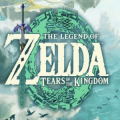Popular Now
Free Fire MAX is not just an upgraded version of the classic Free Fire; it’s a complete reimagination of the battle royale experience. Developed by Garena, this enhanced edition delivers high-definition graphics, immersive gameplay, and exclusive features that make it stand apart. Whether you're a veteran player or new to the world of mobile shooters, understanding how to leverage Free Fire MAX’s potential is crucial to dominating the battlefield.

What is Free Fire MAX?
Free Fire MAX is an advanced version of the original Free Fire game, offering superior graphics, smoother performance, and enhanced visual effects. Released by Garena, the game is designed for players who want a more immersive and high-quality gaming experience.
Unlike traditional Free Fire, Free Fire MAX supports Ultra HD textures, realistic animations, and exclusive in-game effects. Despite the visual upgrades, the core gameplay remains the same. Players can still team up in 4v4 modes, participate in 50-player battle royale matches, and enjoy fast-paced action on various maps.
The best part is that Free Fire MAX supports cross-play with the original version using Firelink technology, allowing friends from both versions to play together without any interruptions.
How to Download and Install Free Fire MAX
One of the first questions new users ask is how to download Free Fire MAX on their devices. Here's a simple guide for both Android and iOS users.
On Android:
-
Open the Google Play Store.
-
Search for "Free Fire MAX".
-
Click the install button.
-
Once installed, log in using your existing Free Fire account.
On iOS:
-
Open the Apple App Store.
-
Search for "Free Fire MAX".
-
Tap on the download icon.
-
Launch the game and sign in.
Make sure your device has at least 2GB of RAM and sufficient storage space. The game requires around 1.5GB to 2.5GB of free space depending on the updates.
How to Link Accounts Using Firelink Technology
If you're switching from Free Fire to Free Fire MAX, you’ll want to keep your progress. This is where Firelink comes in. Firelink is a feature that allows seamless account linking between Free Fire and Free Fire MAX.
Here's how to use Firelink:
-
Open Free Fire MAX.
-
Choose the "Login with Firelink" option.
-
Enter your original Free Fire login details.
-
Your data, settings, and achievements will be transferred automatically.
This makes the transition smoother and ensures that players don’t lose any of their progress when switching versions.
How to Optimize Graphics Settings for Smooth Gameplay
Free Fire MAX offers high-end graphics, but that doesn’t mean you should sacrifice performance. Depending on your phone’s specs, here’s how to optimize settings.
For high-end devices:
-
Set graphics to Ultra.
-
Enable high FPS.
-
Turn on shadows and anti-aliasing.
For mid-range devices:
-
Set graphics to Standard or High.
-
Enable standard FPS.
-
Turn off unnecessary effects.
Go to Settings > Display to customize. Balancing performance with visuals ensures that you have a lag-free and responsive gaming experience.
How to Customize Controls and HUD
Customizing your Heads-Up Display (HUD) is crucial for better control during matches. Free Fire MAX allows advanced HUD customization, giving players full control of their layout.
Steps to customize HUD:
-
Open the game.
-
Go to Settings > Controls > Custom HUD.
-
Drag and place the buttons wherever you prefer.
-
Save your layout.
You can also increase button sizes and transparency to suit your play style. This is particularly helpful in intense firefights where every second counts.
How to Use the New Map Features
Free Fire MAX introduces several new map features and enhancements that make gameplay more strategic. From better visibility to realistic terrain, here’s how to use them effectively.
-
Utilize high grounds for sniping.
-
Take cover behind detailed structures like barrels, walls, and new environmental objects.
-
Use new vehicles for quick rotations across the map.
The enhanced graphics help you spot enemies more easily and identify strategic locations faster, giving you a competitive edge.

How to Play With Friends Across Platforms
Thanks to Firelink, Free Fire MAX allows cross-platform play. Whether your friends are using the standard Free Fire or the MAX version, you can team up without any issues.
Steps to invite friends:
-
Click the "Friends" tab.
-
Search for their usernames.
-
Send an invite to join your squad.
-
Choose your mode and start playing.
Communication tools like voice chat and in-game messaging make coordination easier, especially in ranked matches.
How to Use Characters and Abilities Effectively
Characters in Free Fire MAX come with unique abilities that can turn the tide of battle. Understanding how to use these effectively is key to winning more matches.
Popular characters and their skills:
-
DJ Alok: Provides healing and movement speed to nearby teammates.
-
Chrono: Creates a shield that blocks enemy fire.
-
K: Boosts EP (Energy Points) for faster healing.
Tips:
-
Pair support characters like Alok with aggressive ones like Jota.
-
Customize your loadout based on your squad’s strategy.
-
Use the Training Grounds to test combinations.
Learning how to strategically use these abilities can be the difference between victory and defeat.
How to Participate in Ranked Mode and Events
Ranked mode in Free Fire MAX offers intense competition and great rewards. To climb the ranks, you need consistent performance and teamwork.
Here’s how to prepare for ranked matches:
-
Warm up in casual mode or training.
-
Use proper character abilities and weapons.
-
Play with a reliable squad.
Free Fire MAX also hosts limited-time events with special rewards. Keep an eye on the Events tab and participate in challenges to earn exclusive skins, emotes, and loot crates.

How to Stay Safe and Avoid Bans
With great power comes responsibility. Garena takes cheating seriously, and using unauthorized software can get you banned.
How to stay safe:
-
Download the game from official stores.
-
Avoid using third-party scripts or hacks.
-
Report suspicious activity via the in-game reporting system.
If your account gets flagged, it may be permanently banned without warning. Always play fair and encourage your teammates to do the same.