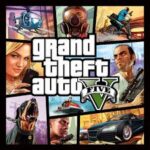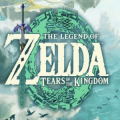Advertisement
Popular Now
Roblox has become one of the most popular online gaming platforms, with millions of users enjoying its diverse range of user-generated games and experiences. Whether you're a new player or a seasoned Robloxian, mastering the game requires understanding its mechanics, exploring its features, and learning the best strategies for success. In this guide, we’ll walk you through essential tips and tricks that will enhance your gaming experience and help you navigate the vast world of Roblox with ease.

 You can search for games by category, popularity, or user ratings. Popular categories include Adventure, Action, Tycoon, Roleplay, and Simulation. Once you find a game you’re interested in, read through the game’s description and reviews to get an idea of what to expect.
You can search for games by category, popularity, or user ratings. Popular categories include Adventure, Action, Tycoon, Roleplay, and Simulation. Once you find a game you’re interested in, read through the game’s description and reviews to get an idea of what to expect.
 One of the unique aspects of Roblox is that players have the ability to create their own games. This feature opens up endless possibilities for creativity and innovation.
One of the unique aspects of Roblox is that players have the ability to create their own games. This feature opens up endless possibilities for creativity and innovation.

1. Getting Started with Roblox: The Basics
Before diving into the vast world of Roblox, it's important to understand the platform's basic features. Roblox isn't just a single game; it’s a platform where players can create, share, and play games developed by others.Creating Your Roblox Account
To get started, you need to create an account. Visit the Roblox website, sign up with a username and password, and choose your age. Your username is unique and represents your identity in the Roblox universe. You can also customize your avatar, which is your digital character in the game.Exploring the Interface
Once you’ve logged in, the main menu gives you access to various sections like the Games, Avatar, and Robux (virtual currency) tabs. You’ll also find the Friends section where you can add other players, and the Settings tab to adjust your preferences. The interface is user-friendly, and navigating it becomes second nature as you get more familiar with the platform.2. Choosing the Right Game to Play
Roblox offers an incredible range of games created by users, from simple obstacle courses to complex simulations and battle royales. Finding the right game can be overwhelming due to the sheer volume of choices.How to Search for Games
 You can search for games by category, popularity, or user ratings. Popular categories include Adventure, Action, Tycoon, Roleplay, and Simulation. Once you find a game you’re interested in, read through the game’s description and reviews to get an idea of what to expect.
You can search for games by category, popularity, or user ratings. Popular categories include Adventure, Action, Tycoon, Roleplay, and Simulation. Once you find a game you’re interested in, read through the game’s description and reviews to get an idea of what to expect.
Consider Your Playstyle
When choosing a game, think about your preferred playstyle. If you enjoy strategic thinking, you might like tycoon or simulation games. If you're more into action, games like obstacle courses or battle royales will suit you better. Don’t hesitate to try different types of games to discover what suits you best.3. Customizing Your Avatar
Your avatar is how you’re represented in Roblox. Personalizing your avatar can enhance your gaming experience, as it allows you to express yourself through your character.How to Customize Your Avatar
To customize your avatar, go to the Avatar tab in the main menu. You can choose different body parts, clothing, and accessories. The Roblox store offers a wide variety of items, some of which are free, while others cost Robux. You can also use the Avatar Editor to adjust the size, proportions, and colors of your avatar.Unlocking Special Items
Many items in Roblox are available through in-game purchases or by participating in special events. You can also unlock exclusive items by completing certain achievements, purchasing premium memberships, or participating in seasonal events.4. Robux: The Virtual Currency of Roblox
Robux is Roblox's virtual currency, and it’s crucial to understand how to earn, spend, and manage it effectively. While it’s possible to enjoy Roblox without spending money, having Robux allows you to unlock additional features, items, and experiences.Earning Robux
There are a few ways to earn Robux:- Purchase with real money: You can buy Robux directly through the Roblox website or app.
- Selling items: If you're a developer, you can create and sell your own items or game passes to earn Robux.
- Joining the Roblox Premium Membership: Premium members receive a monthly allowance of Robux as well as additional perks, such as discounts on the Roblox marketplace.
Spending Robux
You can use Robux to buy new clothes for your avatar, access special features in games, or even trade items with other players. Be mindful of your spending to avoid running out of Robux too quickly.5. Understanding Roblox's Game Creation Tools
 One of the unique aspects of Roblox is that players have the ability to create their own games. This feature opens up endless possibilities for creativity and innovation.
One of the unique aspects of Roblox is that players have the ability to create their own games. This feature opens up endless possibilities for creativity and innovation.
Roblox Studio Overview
Roblox Studio is the primary tool for game creation. It allows players to design environments, program gameplay mechanics, and create interactive experiences. While the platform is relatively user-friendly, mastering Roblox Studio requires time and practice. There are many tutorials available online that can help you learn how to create your own game from scratch.Basic Game Design Tips
- Start simple: Begin with small projects and gradually increase the complexity as you gain experience.
- Focus on mechanics: Pay attention to how your game mechanics work. Make sure that the gameplay is engaging, balanced, and fun.
- Use free assets: Roblox Studio has a library of free assets, such as models, textures, and sounds. Use these to enhance your game without spending Robux.
6. Building a Successful Roblox Game
Building a successful game on Roblox is not just about good design; it also involves attracting and maintaining players. If you plan to develop your own game, consider these tips to increase your chances of success.Making Your Game Stand Out
- Unique concept: A unique concept will help your game stand out from the crowd. Consider combining different genres or adding new twists to existing game ideas.
- Engaging gameplay: Focus on creating a fun and engaging experience for players. This includes having challenging objectives, rewards, and a sense of progression.
- Frequent updates: Regular updates keep the game fresh and attract returning players. Fix bugs, add new content, and listen to feedback from the community.
Promoting Your Game
To promote your game, you can share it on social media, ask friends to try it out, and utilize Roblox’s built-in tools like groups and game pass sales to get more exposure.7. Playing Roblox with Friends
Roblox is a social platform, and playing with friends can make the experience even more enjoyable. Whether you’re teaming up in a battle royale or creating a game together, playing with friends adds a new dimension to the experience.Adding Friends on Roblox
To add friends, simply search for their username and click the “Add Friend” button on their profile. Once they accept your request, you can join games together, chat, and play multiplayer games.Using Roblox Chat and Voice Features
In addition to text chat, Roblox also offers a voice chat feature for Premium members, which allows you to talk with other players in real time. You can also use the chat to communicate and coordinate with friends during games.8. Safety and Parental Controls
Roblox is a family-friendly platform, but it’s important to take precautions to ensure a safe experience for younger players.Roblox's Safety Features
- Parental Controls: Roblox offers a range of parental controls, including the ability to restrict chat and game access, set age limits, and monitor activity.
- Account Restrictions: You can enable account restrictions to limit access to games and social interactions based on age or maturity level.
- Reporting and Blocking: Roblox has an easy-to-use reporting and blocking system to report inappropriate behavior or content.
Tips for Safe Play
- Do not share personal information: Always remind younger players to avoid sharing personal details online, including their name, address, or phone number.
- Monitor playtime: Keep an eye on how much time your child spends on Roblox to ensure a healthy balance between gaming and other activities.
9. Roblox Premium Membership: Benefits and Perks
Roblox Premium is a subscription service that offers additional benefits for players who want to take their Roblox experience to the next level.Key Benefits of Roblox Premium
- Monthly Robux allowance: Premium members receive a monthly allowance of Robux, which can be used for in-game purchases or to buy virtual items.
- Access to exclusive items: Premium members have access to exclusive avatar items, skins, and other perks that are not available to free users.
- Better trading capabilities: Premium members can participate in Roblox’s trading system, allowing them to exchange limited items with other players.