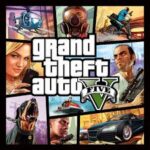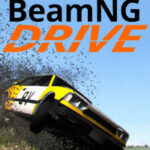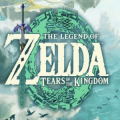Advertisement
Popular Now
Introduction
Roblox has grown from a simple online platform into a massive, global gaming ecosystem, attracting millions of players worldwide. With its vast array of user-generated games, immersive experiences, and social features, Roblox offers something for everyone. Whether you enjoy action games, simulators, role-playing, or designing your own worlds, Roblox has it all. However, with so many options and customization features, mastering the game can be a bit overwhelming for beginners. In this guide, we’ll walk you through the essential steps to become a Roblox pro. From setting up your account to exploring different games, mastering building, and even creating your own, this guide will help you unlock the full potential of Roblox. Let’s dive into the world of Roblox and get you on the path to success.
1. Setting Up Your Roblox Account: Getting Started
Creating Your Roblox Account
Before you can dive into Roblox, you need to set up an account. Here’s how:- Go to the Roblox Website: Navigate to download the Roblox app from your preferred app store.
- Sign Up: Click the “Sign Up” button and fill in your username, password, and other necessary details (such as age and gender).
- Verify Your Email: After signing up, it’s a good idea to verify your email address to ensure account security and to unlock certain features.
- Customize Your Avatar: Once your account is set up, you can customize your avatar with a wide range of options available in the Roblox catalog.
Understanding the Roblox Interface
After signing in, you’ll be greeted by the Roblox homepage. Here are a few important sections:- Games: A list of popular and new games.
- Avatar Shop: This is where you can buy clothes, accessories, and more for your avatar.
- Friends: Manage your friend requests, messages, and group memberships.
- Robux: The in-game currency used to buy premium content and items.
2. Exploring the Roblox Game Library
How to Search for Games
Roblox is home to millions of user-created games, so finding the right one for you is important. Here’s how you can explore:- Game Categories: Use the search bar or browse categories such as action, adventure, RPG, role-playing, and simulation games.
- Filters: Use filters to sort games by player count, ratings, and other factors.
- Recommended Games: Based on your activity, Roblox will recommend games that align with your interests.
Popular Game Genres
 Roblox features a vast selection of genres, and here are some popular ones:
Roblox features a vast selection of genres, and here are some popular ones:
- Adventure Games: Explore vast worlds and uncover hidden secrets.
- Role-Playing Games (RPG): Take on different characters and live out stories.
- Tycoon Games: Build businesses, accumulate wealth, and expand your empire.
- Simulation Games: Live out different scenarios, such as managing a farm, running a restaurant, or operating a theme park.
3. Joining and Playing Games: How to Participate
How to Join a Game
Once you’ve found a game that interests you, it’s easy to get started:- Click the Game: Select the game you want to play from the Roblox library.
- Click ‘Play’: Hit the “Play” button, and Roblox will load the game.
- Controls: Each game has different control schemes, but generally, Roblox games use WASD for movement, the mouse for aiming, and other keys for specific actions.
- Team Up with Friends: You can invite friends to join the game with you by using the “Invite Friends” button.
Playing with Friends
Roblox has a strong social component, allowing you to play with friends:- Send Friend Requests: You can search for friends and send them friend requests.
- Join Friends’ Games: Once they accept, you can join their games directly from the friend list.
- Voice Chat: Roblox now supports voice chat in certain games, which can enhance your social gaming experience.
4. Customizing Your Avatar: Making a Unique Identity
Using the Avatar Editor
Your avatar is your personal representation in Roblox. To customize your avatar:- Go to the Avatar Editor: Click on the "Avatar" tab on your homepage.
- Choose Clothing: Browse the Avatar Shop for clothing, hats, and accessories. Many items are free, while others cost Robux.
- Create Your Own Style: Use the “Customize” options to change your avatar’s facial expressions, body parts, and animations.
Dressing for Success
While your avatar’s appearance doesn’t affect gameplay, it’s a fun way to express your personality. You can dress your avatar in a variety of ways:- Trendy Fashion: Stay updated with the latest fashion items in Roblox.
- Themed Outfits: Dress up your avatar according to popular themes, like superheroes, pirates, or futuristic styles.
5. Learning the Roblox Studio: Creating Your Own Games
What is Roblox Studio?
 Roblox Studio is the platform's game development tool, allowing users to create their own games. You don’t need to be a coding expert to start, as Roblox Studio comes with a user-friendly interface and templates to help you get started.
Roblox Studio is the platform's game development tool, allowing users to create their own games. You don’t need to be a coding expert to start, as Roblox Studio comes with a user-friendly interface and templates to help you get started.
How to Get Started with Roblox Studio
- Open Roblox Studio: Go to the Create tab on the homepage and click “Start Creating.”
- Explore the Templates: Roblox Studio has many templates you can use to begin building your game, such as obstacle courses or racing games.
- Learn Basic Scripting: Roblox games are created using Lua scripting, which is a beginner-friendly coding language. You can start with simple scripts and gradually build your skills.
Tips for Building Games
- Use Pre-Made Assets: You don’t have to start from scratch. Utilize free assets in the Roblox library, such as models, terrain, and scripts, to enhance your game.
- Test Often: Always test your game to make sure it works as intended. Roblox Studio allows you to playtest in real-time.
- Learn from Others: Explore other games made in Roblox Studio to see how they’re built and pick up new techniques.
6. Earning Robux: How to Make Money in Roblox
What is Robux?
Robux is the virtual currency of Roblox. It’s used to buy premium items, clothing, accessories, and even upgrades for your own games. You can earn Robux by selling items, creating games, or buying them with real money.How to Earn Robux
- Create and Sell Items: If you’re good at creating clothes, accessories, or game assets, you can sell them in the Avatar Shop.
- Develop Your Own Games: Successful games can generate Robux based on the number of players who visit and interact with your game.
- Premium Membership: Roblox offers a Premium subscription, which gives you a monthly allowance of Robux.
Robux for Builders
If you're a game developer, you can monetize your game by:- Selling In-Game Items: Create items or accessories that players can buy in your game.
- Game Passes: Offer special privileges or abilities for players who purchase a game pass with Robux.
7. Roblox Events and Updates: How to Stay Engaged
Participating in Roblox Events
Roblox regularly holds events that offer limited-time rewards, exclusive items, and unique gameplay experiences. To participate:- Check the Events Page: Always be on the lookout for upcoming events, which can include holiday-themed challenges, collaborations with popular brands, or in-game festivals.
- Complete Event Tasks: Many events require you to complete specific objectives in exchange for exclusive prizes.
Staying Updated
To keep up with Roblox updates and announcements:- Follow Roblox on Social Media: Roblox has official channels on platforms like Twitter, YouTube, and Instagram to keep players informed.
- Join the Developer Community: Participate in forums and social groups to discuss upcoming features, new games, and more.
8. Roblox Safety: How to Protect Yourself and Your Account
Enabling Parental Controls
If you’re a parent or a younger player, it’s important to ensure safety within Roblox. Roblox offers a variety of parental controls:- Account Restrictions: You can set age restrictions to limit what your child can access.
- Chat Settings: You can block or restrict the ability to chat with strangers.
- Friend Requests: Set controls to limit who can send friend requests or join your games.
Protecting Your Account
Keep your account secure by:- Using Strong Passwords: Avoid easy-to-guess passwords and enable two-factor authentication (2FA).
- Be Cautious of Scams: Never share your account information with anyone or click on suspicious links.
9. Roblox Group Features: How to Connect with Communities
What Are Roblox Groups?
Roblox Groups allow you to join communities based on shared interests, whether it’s for a specific game, hobby, or social group. Here’s how to join:- Search for Groups: Use the search bar to find groups related to your interests.
- Join and Participate: Once you join a group, you can participate in group discussions, events, and even buy exclusive group items.
Benefits of Groups
- Exclusive Items: Some groups offer limited-edition items and clothing for members.
- Group Funds: If you create a group, you can manage its funds, run advertisements, and even host events.
- Social Interaction: Group members often form strong bonds and enjoy a sense of belonging.